WHAT IS CPD?
Completing Continuing Professional Development (CPD) recognises your commitment to lifelong learning. In a rapidly changing world, it helps you to keep your knowledge and skills up to date.
WHAT ARE MY CPD REQUIREMENTS?
EXISTING MEMBERS
-
Existing members* are required to complete 14 hours of CPD per calendar year
-
Ten hours must be structured learning and include a minimum of one hour in structured ethics. Up to four hours of unstructured learning is accepted.
*If you hold the Chartered Banker qualification your CPD requirement is different. See below.
FINSIA does not intend to duplicate CPD requirements. If you have to complete CPD due to a regulatory obligation or as part of maintaining your role, FINSIA will accept this CPD and will not require you to complete additional CPD activities.
MEMBERS WHO HAVE COMPLETED THE CHARTERED BANKER QUALIFICATION
-
Members who have a Chartered Banker qualification are required to complete 35 hours of CPD per calendar year, including five hours in ethics.
-
Of these 35 hours, at least 21 hours must be structured learning. Up to 14 hours of unstructured learning is accepted.
NEW MEMBERS
-
The CPD requirement will be calculated on a pro-rata basis depending on the month of membership. If a new member joins after 31 October, there will not be a CPD for that year, and a full CPD plan will be allocated at the start of the next calendar year.
-
If you are on a career break or parental leave, please contact us to apply for an exemption.
-
Retired members do not generally have to complete CPD unless they are retired members who want to maintain their Chartered Banker postnominal. In this case, you will be required to complete CPD.
UPDATING YOUR CPD RECORDS
To add new CPD entries:
1. Go to your profile.
2. Navigate to the CPD tab.
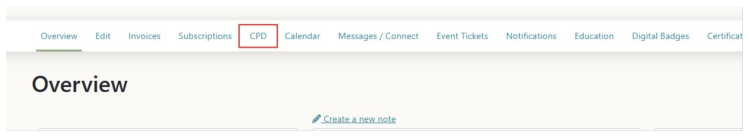
3. View your CPD records grouped by year.
4. Select the year where you want to add your CPD.
5. Click ‘View CPD Entries’.
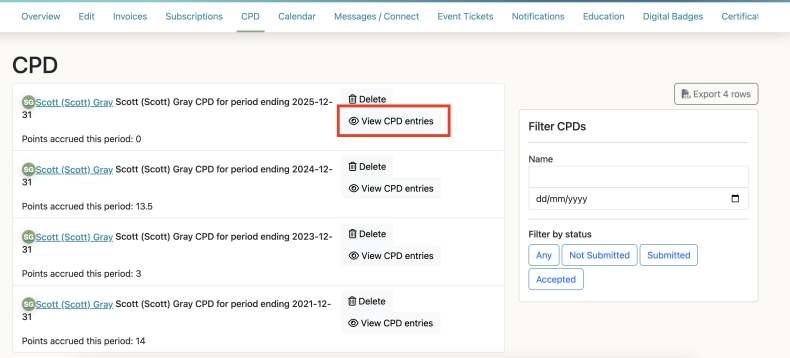
6. Click the ‘Add an Entry’ button (a pop-up window will appear).
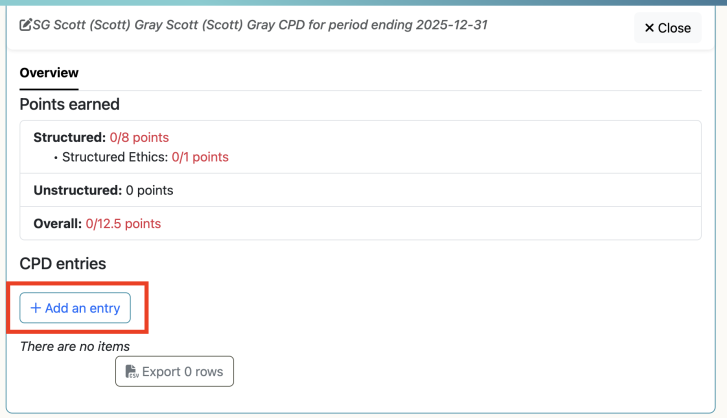
7. Fill out all required fields.
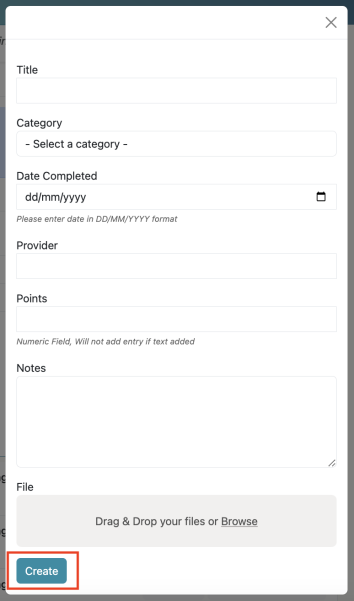
8. Click ‘Create’ to save your entry.
WANT TO LEARN MORE?
For more details on structured and unstructured learning, please refer to the CPD Policy.
Read our CPD Policy

