GET FORMALLY RECOGNISED FOR YOUR ACCOMPLISHMENTS, CERTIFICATIONS AND SKILLS WITH OUR NEW DIGITAL CREDENTIAL SYSTEM.
FINSIA has partnered with Credly by Pearson to introduce a cutting-edge platform that allows you to display your expertise easily. This provides a secure digital representation of your FINSIA certifications so you can easily manage, share and make use of your credentials within your networks, socials, channels and resumes.
Access a comprehensive range of badges and certificates that represent your proficiency in various aspects of finance and recognise your professional membership. These credentials serve as a testament to your dedication and knowledge in your chosen field. Enhance your professional profile, stand out in a competitive job market, and connect with a networks and clients who value your expertise.
Whether you're a seasoned professional or just starting out in the industry, this digital credential system allows you to share your achievements in a clear and verifiable way.
WHAT ARE DIGITAL CREDENTIALS?
Digital credentials are a visual, validated recognition of accomplishment, certification or a skill for a specific professional learning completed or experience undertaken. They allow anyone to quickly see and confirm that someone who has earned that credential can do what they say they can do.
These digital credentials may come in the form of a badge, electronic certificate or micro-credentials that you can show on various platforms and with your professional circle.
TYPES OF DIGITAL BADGES

Membership
A representation of our commitment to FINSIA as a valued member and to the shared values and standards that FINSIA upholds.

Coming Soon
Member Participation
Highlights your active involvement and contributions within the FINSIA community and signifies your dedication and collaborative engagement and the enhancement of our professional network.
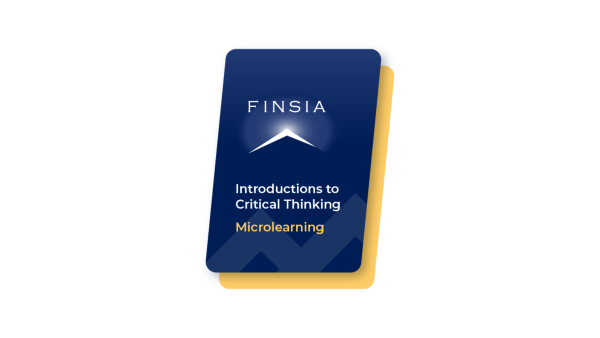
Education
Acknowledges your pursuit of knowledge and successful completion of educational modules and qualifications within the FINSIA framework and demonstrates your commitment to continuous learning and professional development.
HOW TO MAKE THE MOST OUT OF YOUR DIGITAL BADGES

Leverage Digital Credentials in Professional Profiles
Showcase your digital credentials on professional profiles like your LinkedIn, personal website or portfolio, or email signature to highlight your expertise and enhance your profile visibility and credibility to potential clients or employers.

Showcase your badges in your professional communication
Enhance your employability by showcasing your verified skills and achievements directly in professional communication such as resumes and cover letters. Including these credentials in these communications can highlight your qualifications and commitment to professional development, allowing you to stand out to potential employers.

Align Credentials with your personal branding
Digital credentials can enhance your personal branding, helping your align your professional identity with your career goals.
You can reinforce your expertise and establish credibility in your field and highlight your commitment to continuous learning and staying relevant.
HOW TO ACCEPT, MANAGE AND SHARE YOUR DIGITAL BADGE
There are two ways you can accept, manage and share your badges:
Accepting via your member portal: Click here for instructions
Accepting via Credly: Click here for instructions
*Please note that you need to have a Credly account to accept, manage and share your digital badges. To create your Credly account, click here.
FAQs
A badge is a digital way to represent your certification achievement. Open badges are web-enabled versions of a credential, certification or learning outcome which can be verified in real-time, online.
Credly is a digital credentialing platform that helps to issue, manage, and verify digital badges representing individuals' skills and achievements. These digital credentials provide verifiable proof of competencies, facilitating recognition of learning outcomes and professional development in their industry.
We have partnered with Credly to translate the learning outcomes you’ve demonstrated into a badge, issued and managed through the company badging platform.
The technology Credly uses is based on the Open Badge Standards maintained by IMS Global. This enables you to manage, share and verify your competencies digitally.
You will receive an email notification from Credly with instructions for claiming your badge and setting up your account.
You can accept, manage and share your badges through Credly. Click here for instructions.
Yes, you’ll need to create a Credly account to claim your digital badge. This process helps maintain the integrity and exclusivity of the badges, as Credly verifies each member and their designation.
You can manage and update your digital badge on Credly.
To share your badges, your Credly profile needs to be made public.
Sharing to LinkedIn
-
Click on your badge and then click on Share on the top right hand corner. This will show you all the share options available.
-
Click on LinkedIn and it will take you to the log in page to sign into your LinkedIn account and allow Credly to access.
-
Once connected, you'll see both options to Add to profile or Share to Feed. If you'd like to only add your badge to your profile, uncheck Share to Feed and vice versa if you'd like to only Share to your Feed.
-
Click on Share To LinkedIn. LinkedIn will open in a new window, populating all of your badge information.
-
Click Save. This will trigger a pop up from LinkedIn that asks you to share with your network. This step is optional.
Once you've completed all the steps, your badge will then appear under the License and Certification section of your LinkedIn profile.
For more support, click here.
Adding it to your email signature
You'll need to retrieve the Public Link and download the Badge Image from Credly. You can find this under the Publish section. We recommend saving it as 100 x 100px for the image size.
For Outlook
-
Open your Outlook, go into your Settings, click Account and then Signatures. You can either edit an existing signature or add a new one.
-
To add your badge, click the image icon. Locate the badge image you downloaded and insert.
-
Hyperlink the image.
-
Paste the badge URL that you copied from Credly.
-
Click Save to save your new Outlook signature
For Gmail
-
Open your Gmail and click Settings. Scroll down to the Signature section. You can either edit an existing signature or add a new one.
-
To add your badge, click the image icon. Locate the badge image you downloaded and insert.
-
Highlight the image and click on the link icon to hyperlink.
-
Paste the badge URL that you copied from Credly.
-
Click Save to save your new Gmail signature.
For more support, click here.
You can easily configure your privacy settings in Credly. You’re in complete control of the information about yourself that is made public.
If you’re experiencing an issue with your digital credential, you can contact membership@finsia.com for assistance


